- November 16, 2020
- Kensist
- 0
Data breaches are on the rise as the world continues to become more digital. With cyber risks at an all-time high, businesses need to take all possible protective measures.
The best step is to improve your company’s IT infrastructure. An efficient and well-protected infrastructure has the potential to stop many breaches.
But what is IT infrastructure? How can your company work to improve theirs? Keep reading to find out everything you need to know.
What is IT infrastructure?
IT infrastructure includes the hardware, software, networks, facilities and equipment that create a computer network. These networks are used to create, test, deliver, monitor, control and support all IT services.
Although IT infrastructure is complicated, it is easier to understand by breaking it down. By understanding what the individual components do, you will better understand the system as a whole.
IT infrastructure components
Many components make up a company’s IT infrastructure. These items may vary from system to system, but the following items are included in almost all major computer systems.
network switch
The network switch connects devices on the same network using a local area network (LAN) connection. They allow two internal devices to talk without forwarding traffic to each network device.
A network switch will contain multiple ports. These physically connect devices on a network. Physical parts include other switches, routers, and servers.
Routers
A router’s job is to move packets between different networks. When devices are on different local connections, a router allows them to talk to each other. This is done by determining the next hop to reach the destination of the information.
Network servers
Network servers come in different formats that serve unique purposes. Basically, a network server is just another computer that contains a multitude of resources.
A file server is a location to store central files. A directory server is a central database of information accessible by several different computers.
A web server uses the Hypertext Transfer Protocol (HTTP) to share files through a web browser. Other types of servers include print servers, databases, and application servers.
firewall
A firewall is a component of IT infrastructure that many people are aware of. These are used on all home computers, as well as company computers. It helps protect computers against threats.
A firewall is essentially a security device located at the boundary of networks. It acts as a gatekeeper using a set of predefined rules to keep information in and intruders out.
Most firewalls come with a basic set of guidelines to work with. IT support can manually adjust these settings to make their company’s digital information more secure.
Physical factory
This is the physical network cabling of your infrastructure. It includes the cables used throughout your building, as well as everything in your server room. Large companies may have a data center instead of a server room.
The physical plant is a very overlooked part of the IT infrastructure. As such, it creates the weakest link responsible for most system failures. Taking care of the physical cabling of your network is vital.
Physical network cables are generally of two different types. These include CAT 5/6/7 and fiber optic cables. Some companies may use a combination of the two.
Server rooms
As mentioned earlier, larger companies may have data centers instead of server rooms. The only real difference between the two is the size of the room and the extent of the network. A larger network will require more physical components than a small one and will be hosted in a data center.
Whatever their name, these rooms are the command center of your network. This is the location of most of your servers. As such, this is also where most of your business information is located.
5 ways to improve your infrastructure
Companies must constantly examine their existing IT infrastructure to identify weak points. Data breaches are a very real threat. The threat continues to increase as the technology becomes more widespread.
The severity of a data breach depends on the industry in which your business operates. At its lowest, a breach can result in the loss of vital company financial information. This allows hackers to attack your company’s bank accounts.
If you’re in sales, a data breach could put your customer’s financial information at risk. Healthcare facilities face the leak of personal health information (PHI) during a breach.
One way to reduce the risk of a data breach is to continually improve your IT infrastructure. The five methods below are the best place to start.
1. Analyze your cloud
Your “cloud” is where your company’s virtual information is stored. Traditionally, clouds could be private or public.
A private cloud contains internal information that is not accessible by external sources. A public cloud is one that contains information that people outside the company can access.
Analyze whether your company’s choice of cloud is appropriate. In the modern world, most companies choose hybrid clouds or multi-clouds.
Recent reports indicate that hybrid clouds meet the widest range of business requirements. They allow products or services to be brought to market faster and provide higher quality applications to end users. They also offer better scalability and flexibility.
A multicloud has the same key benefits. The difference between a hybrid cloud and a multicloud has to do with how the data is stored.
A hybrid cloud will house private and public information in the same place. Some hosted information will be defined as public while others will be defined as private.
A multicloud does the same thing. Except that it stores private and public data on separate clouds. This information is not shared between clouds.
2. Move to hyper-converged infrastructure
Hyper-converged infrastructure is commonly referred to as HPI. It is a turnkey alternative to traditional three-tier infrastructures. Many companies find HPI easier to use.
HPI combines x86 server and storage resources with intelligent software programs. This allows businesses to start small and grow as needed. This is usually preferable to having to guess the growth of the business at the start.
3. Boost your Wi-Fi capabilities
In the past, wireless LANs were intended for meeting rooms or other small areas. This is not the case today. Your wireless LAN has the potential to cover your entire campus or organizational complex.
Having increased Wi-Fi capabilities offers several benefits. It increases employee productivity overall and improves the ability to collaborate. It has also been shown to improve employee responsiveness to customers.
4. Consider working with an ADCaaS company
ADCaaS stands for Application Delivery Control as a Service. It is an on-demand application tool hosted in the cloud. Since it is hosted via the cloud, an ADCaaS does not require companies to own on-premises equipment.
When you work with an ADCaaS company, the costs are lower upfront. It is also easier to manage than traditional ADC systems.
Although the purpose of ADCaas is to balance the load, it is capable of doing many other things. A few of them include:
- Provide an application firewall
- Application Acceleration
- Caching
- Traffic shaping
- Change of content
- Multiplexing
5. Get better security
Seventy-seven percent of organizations recently reported being the victim of at least one cyberattack. Cyberattacks lead to data breaches or system crashes. Both are detrimental to a business and its reputation.
The best option is to improve the security of your IT infrastructure. The best security methods are built into your infrastructure. The less effective alternative is to add security later as an additional layer.
Would you like to be accompanied or advised for the development of your IT project? Do not hesitate to contact our IT infrastructure experts who will answer all your questions and support you in carrying out your project in the best conditions.